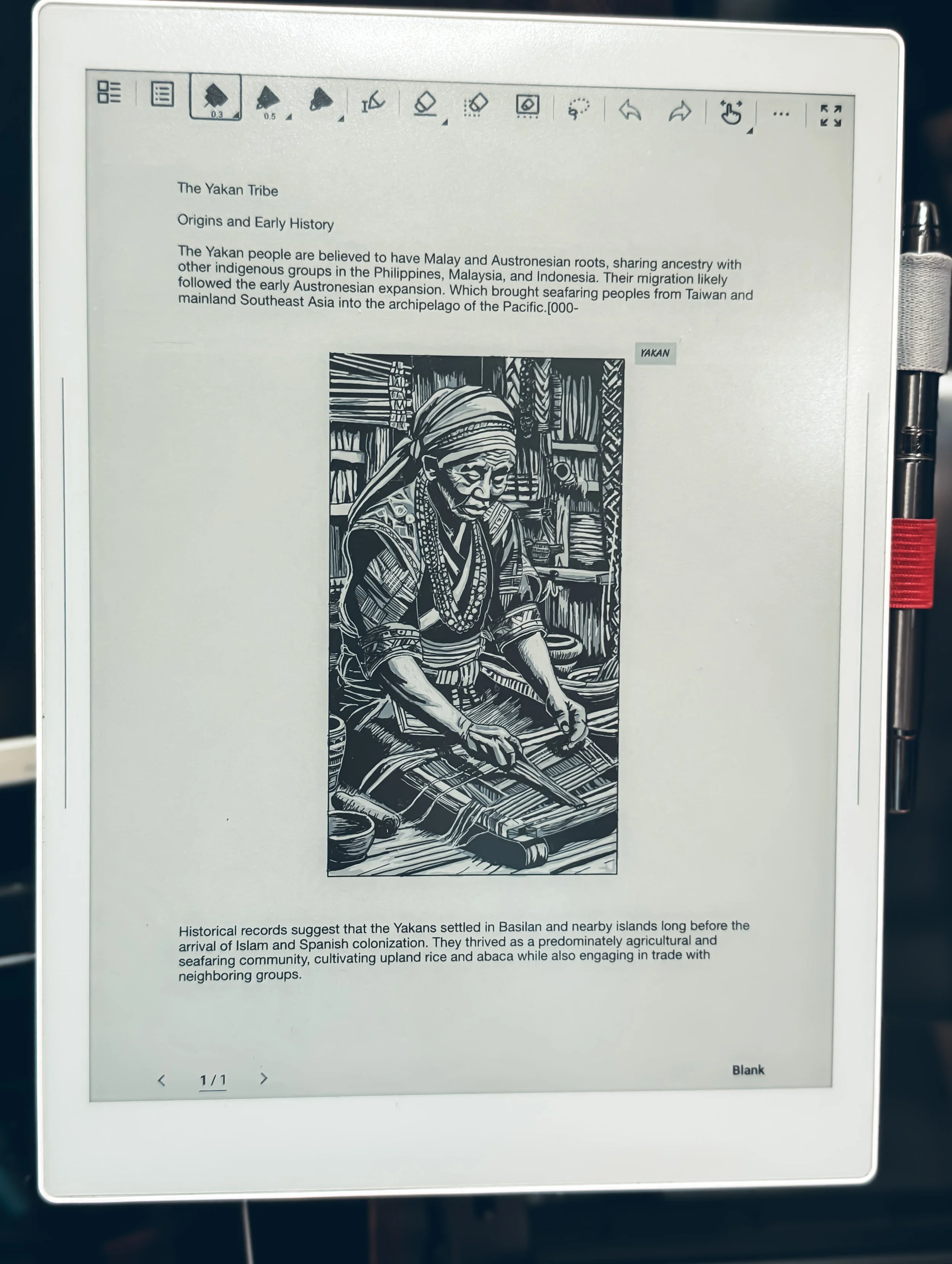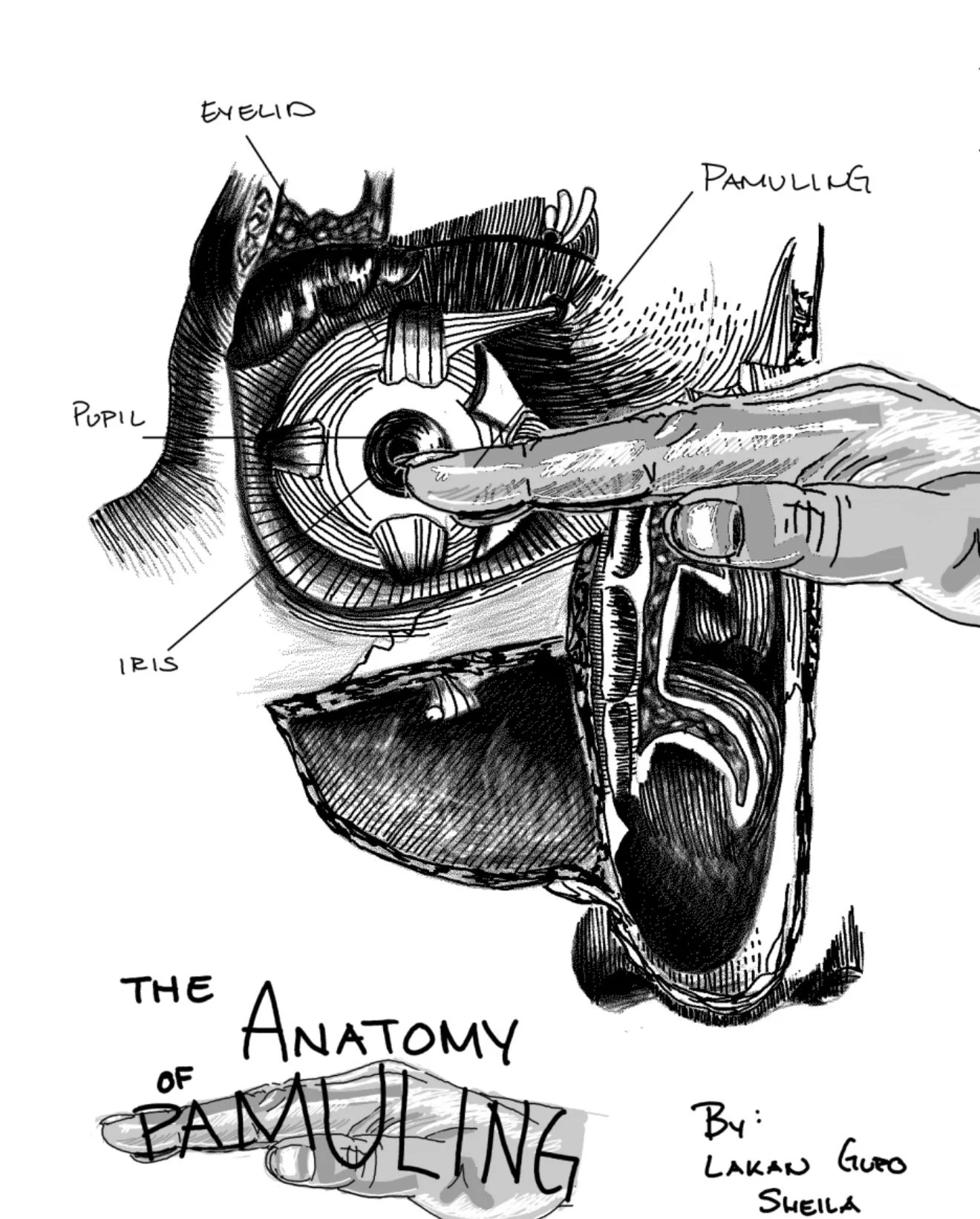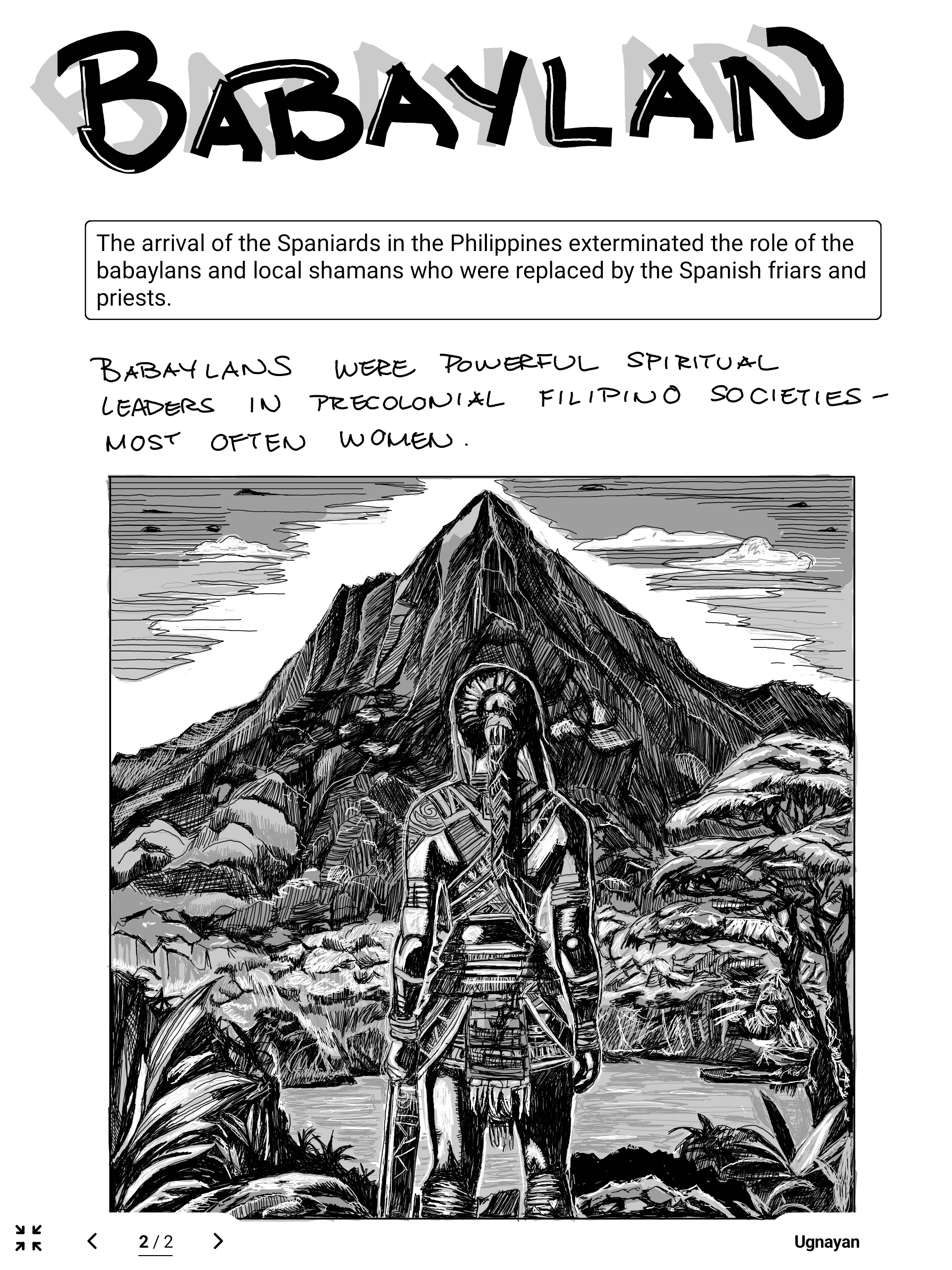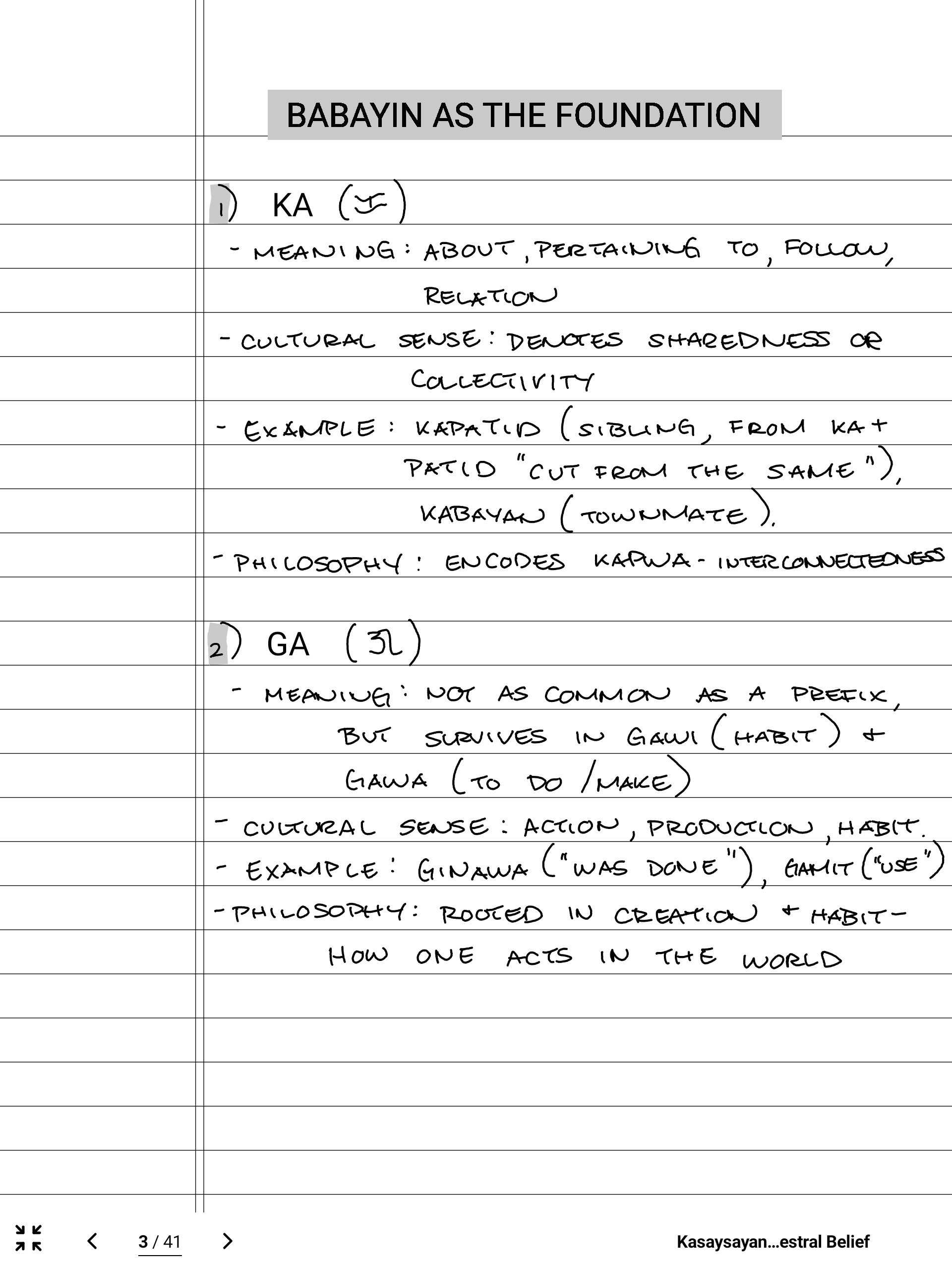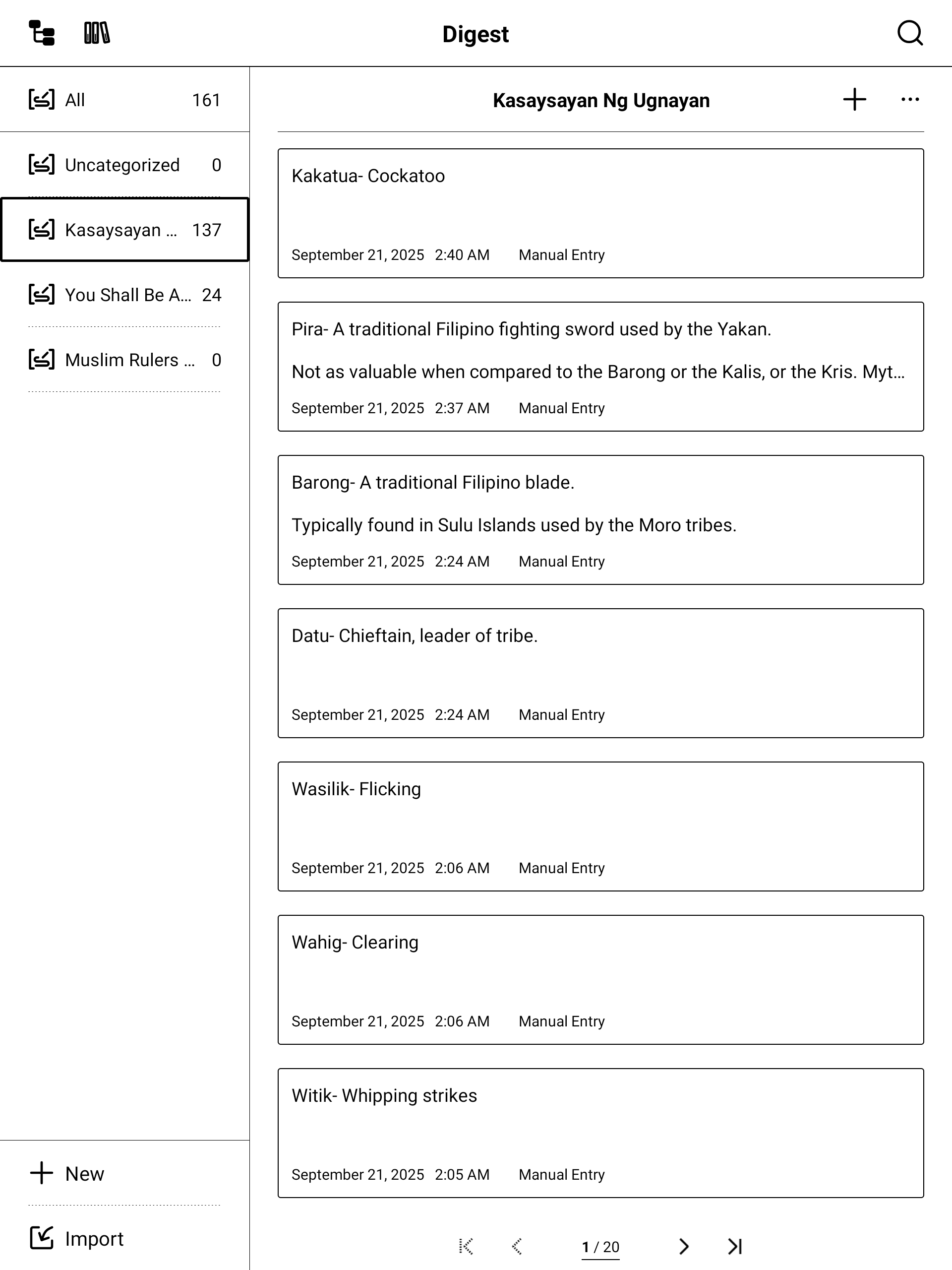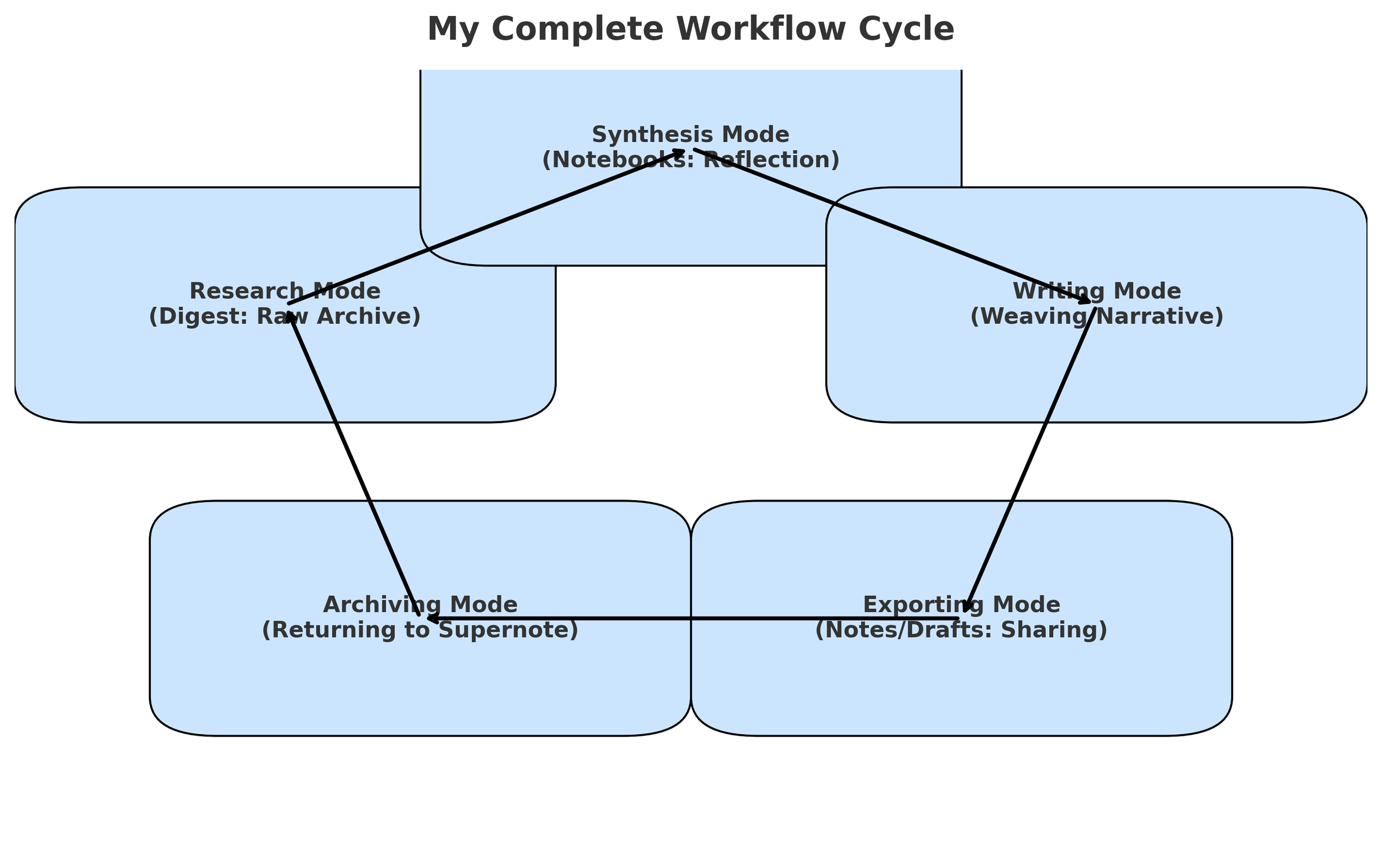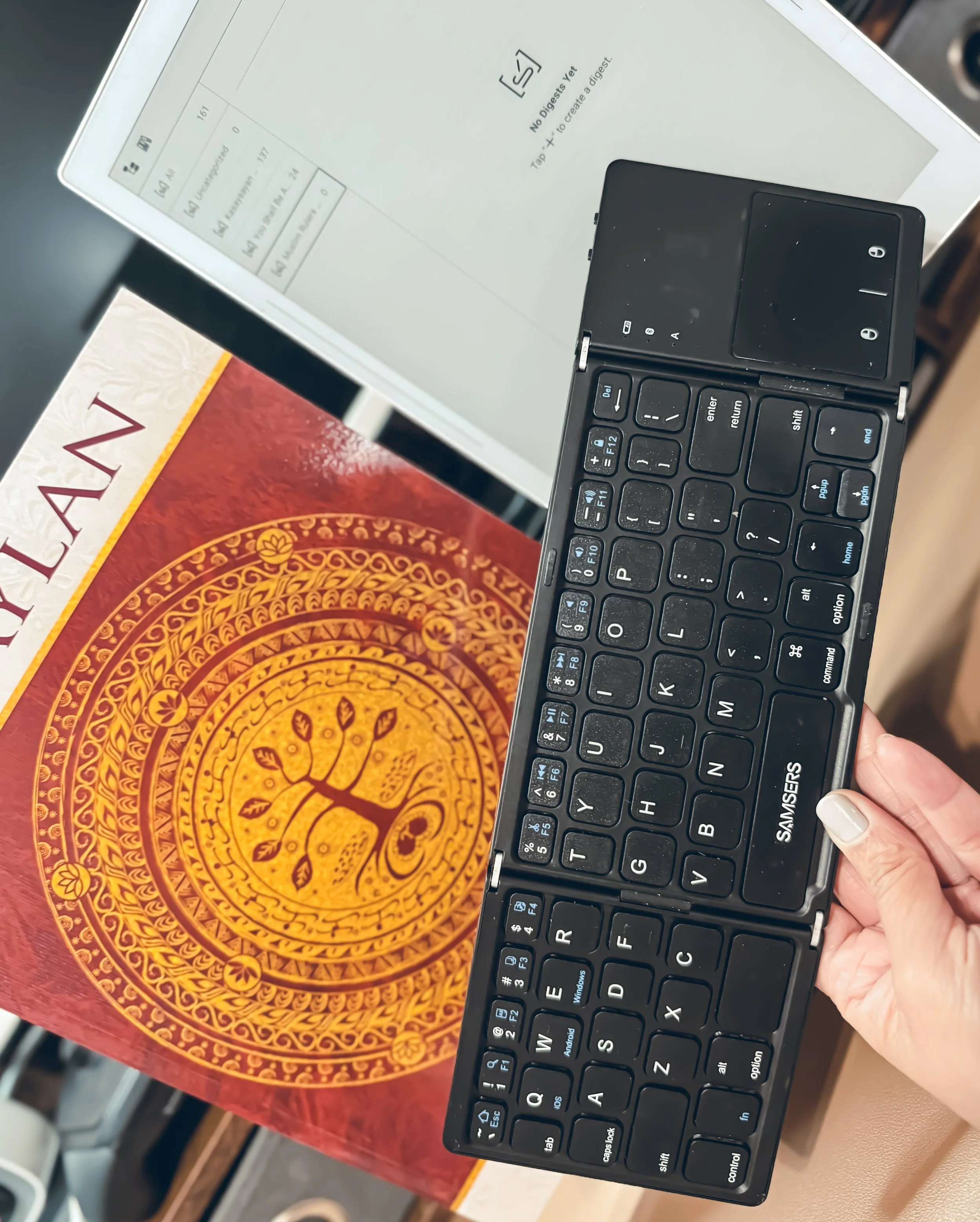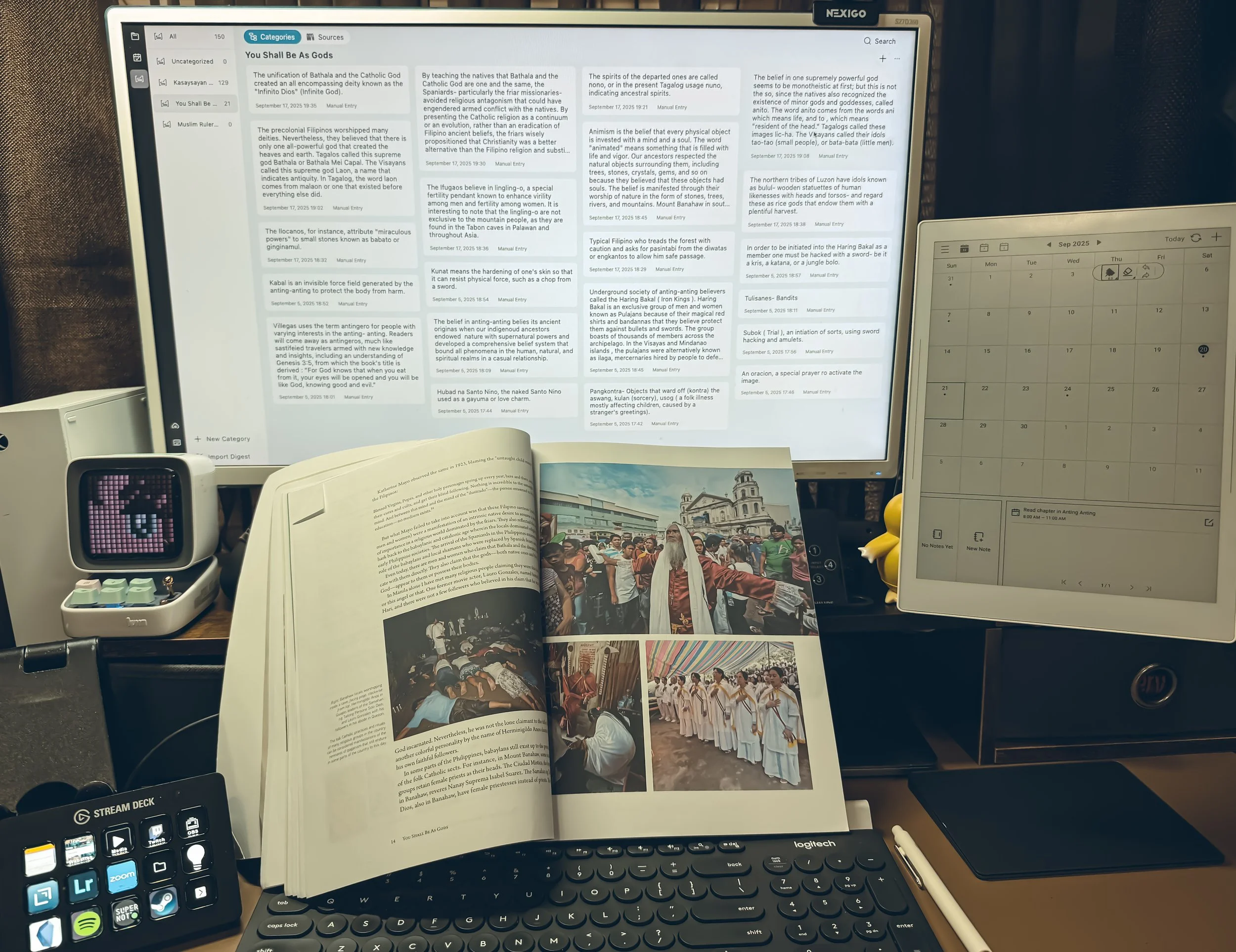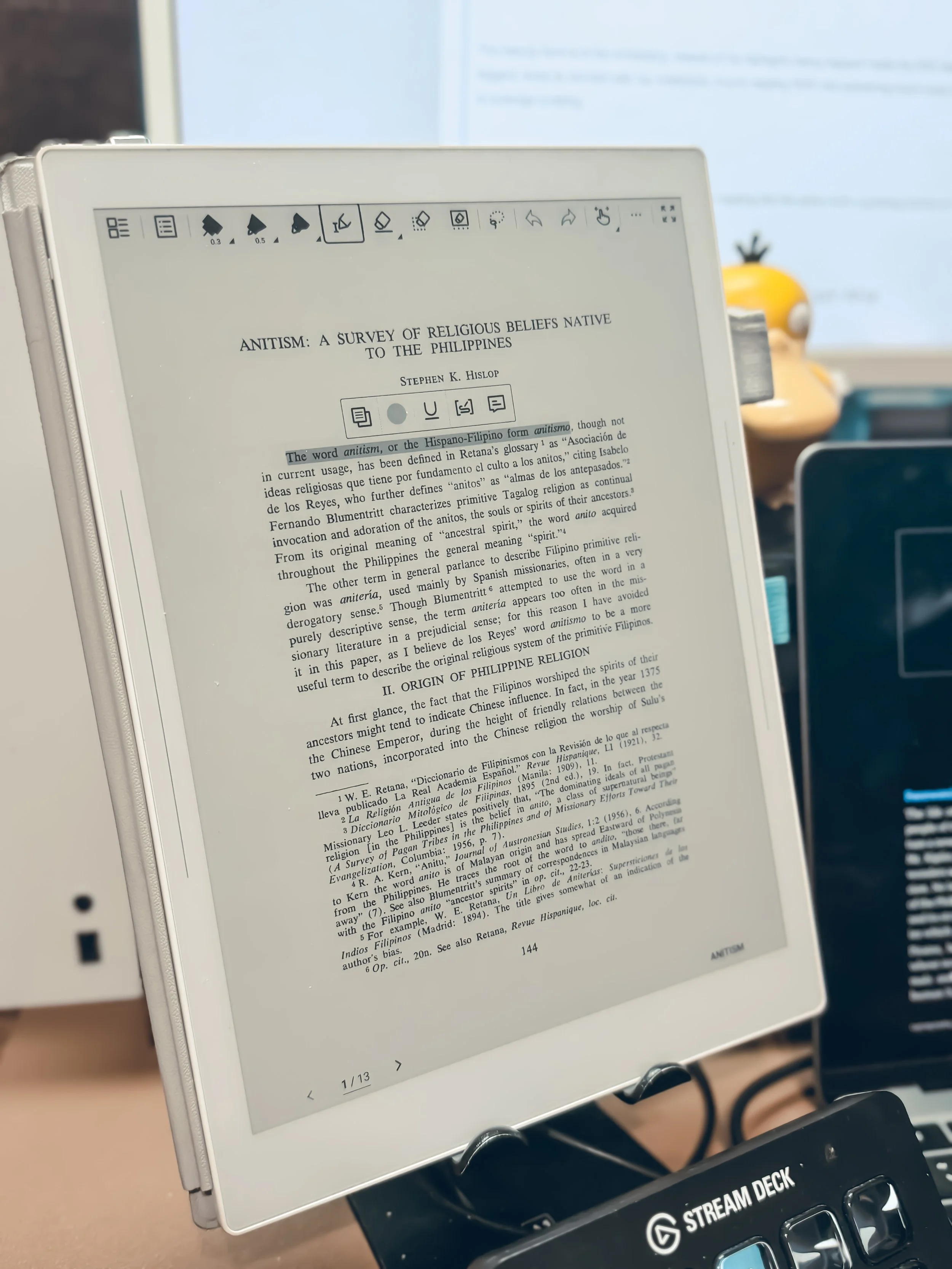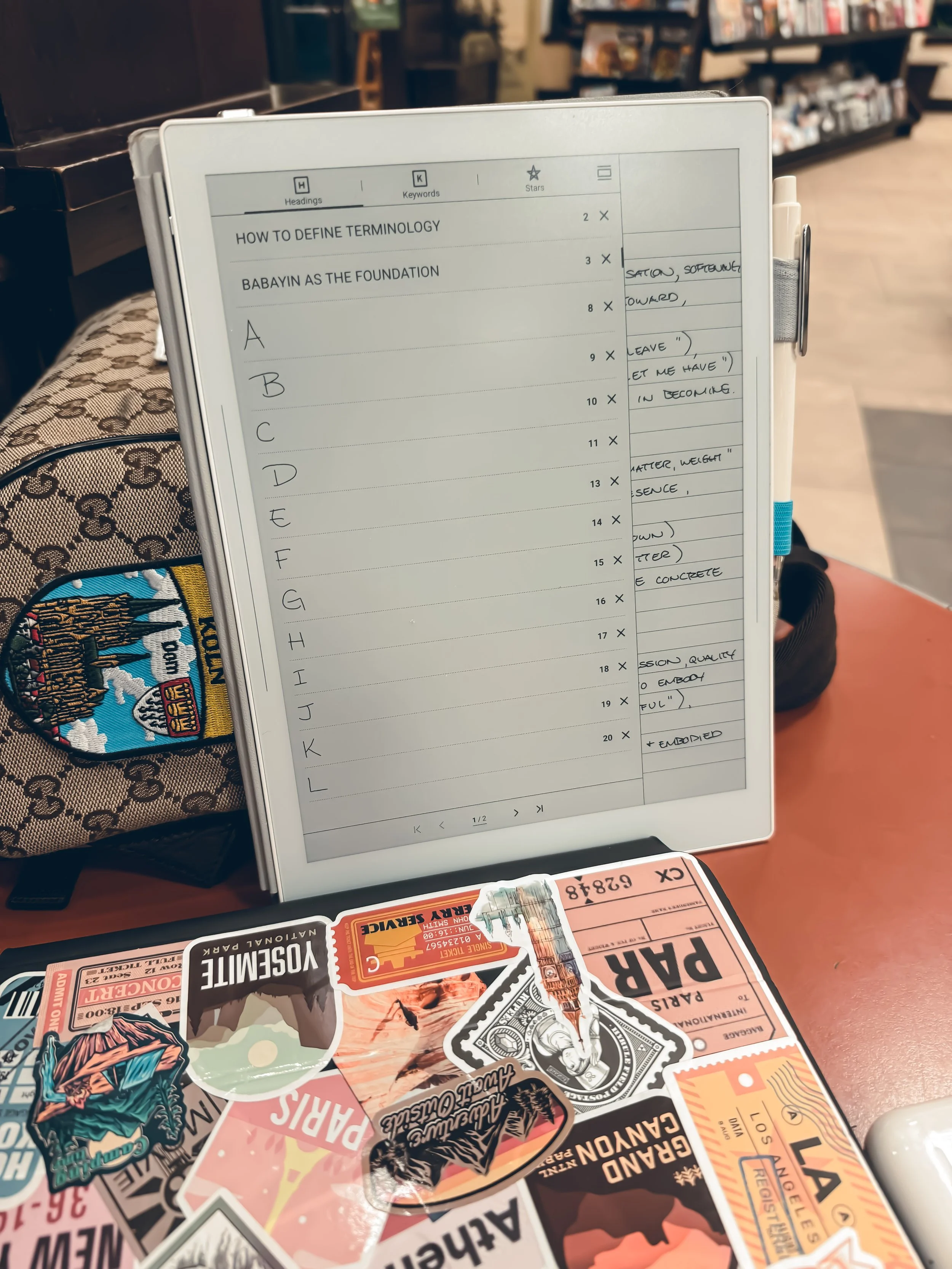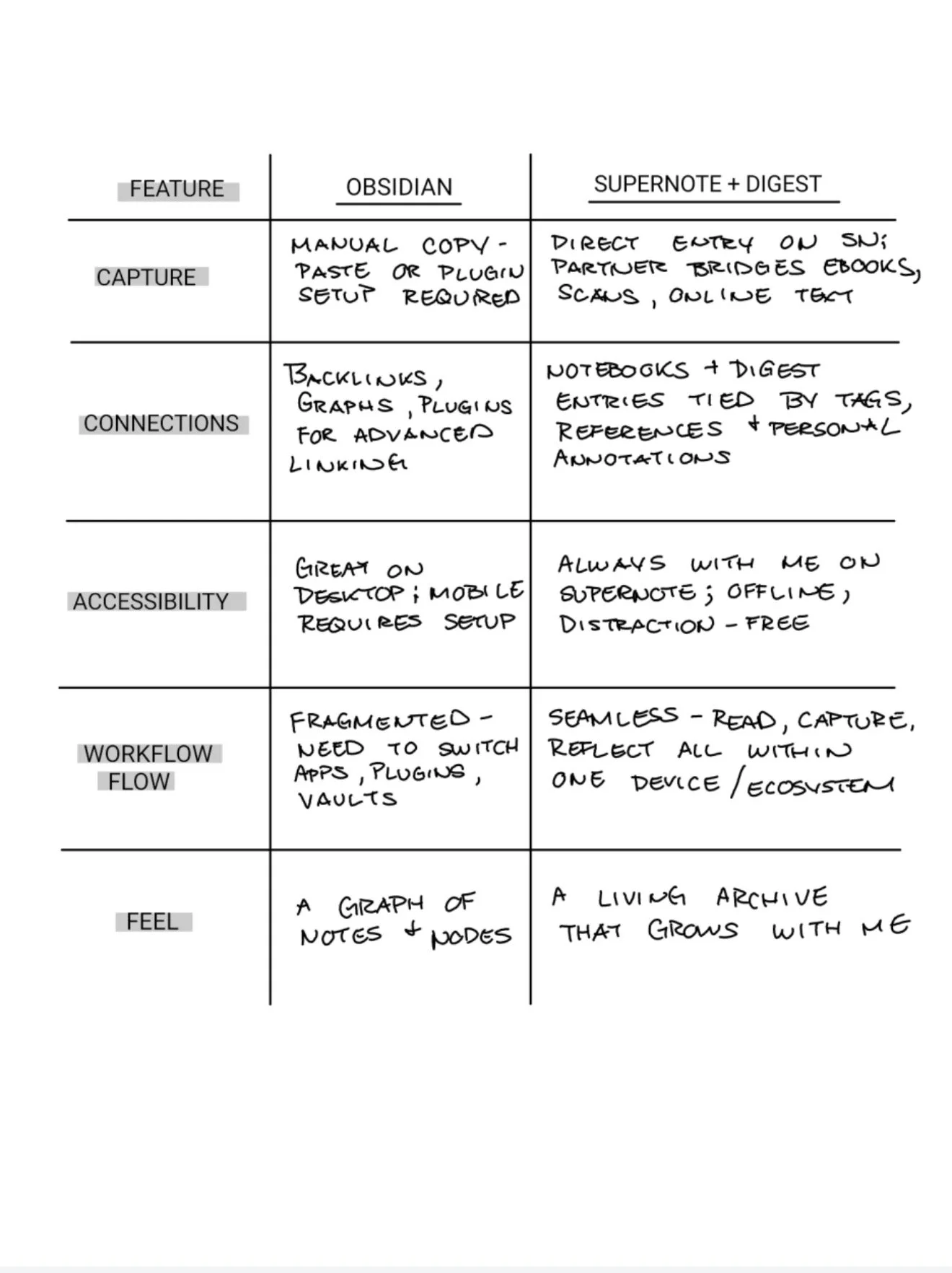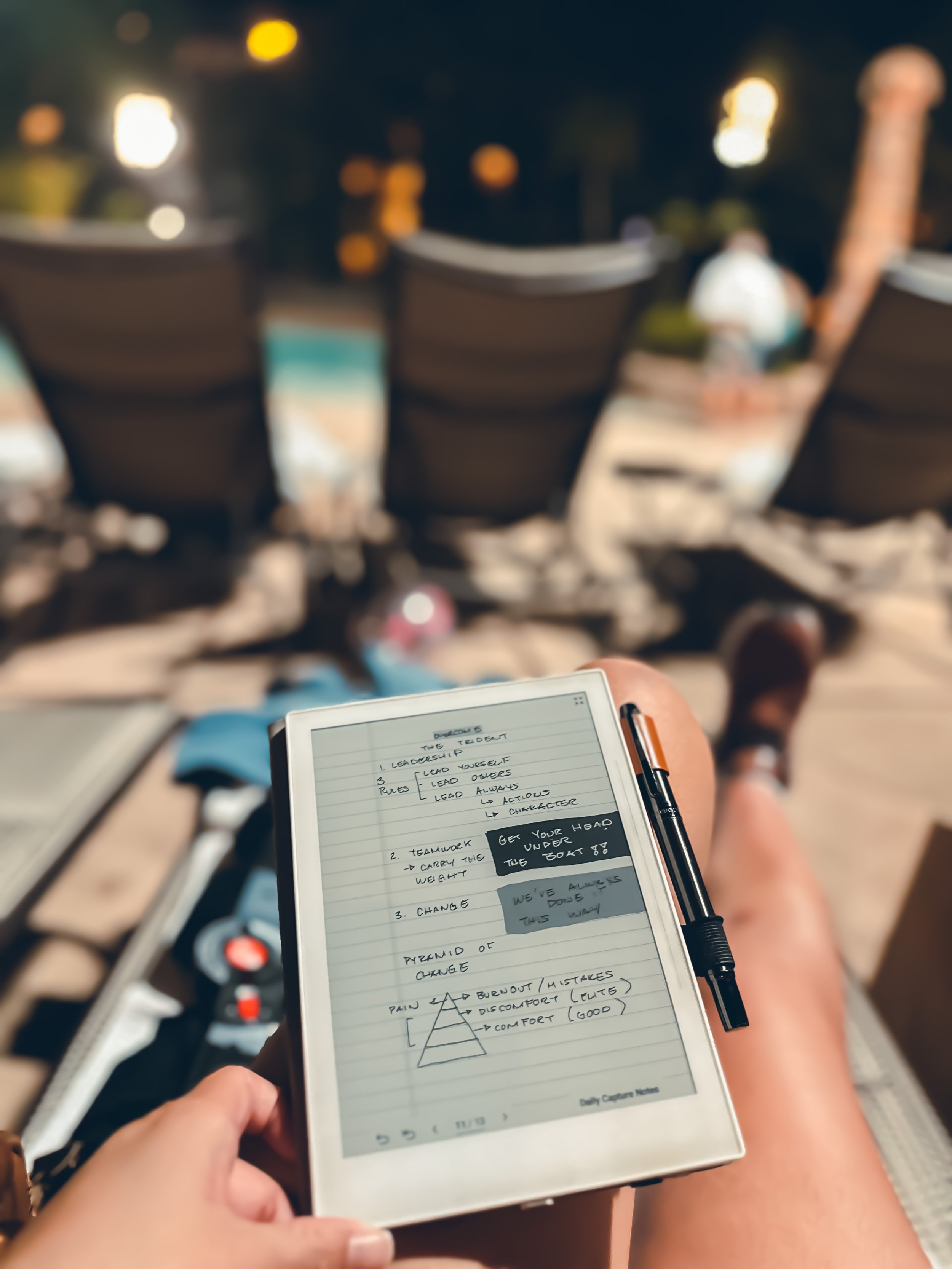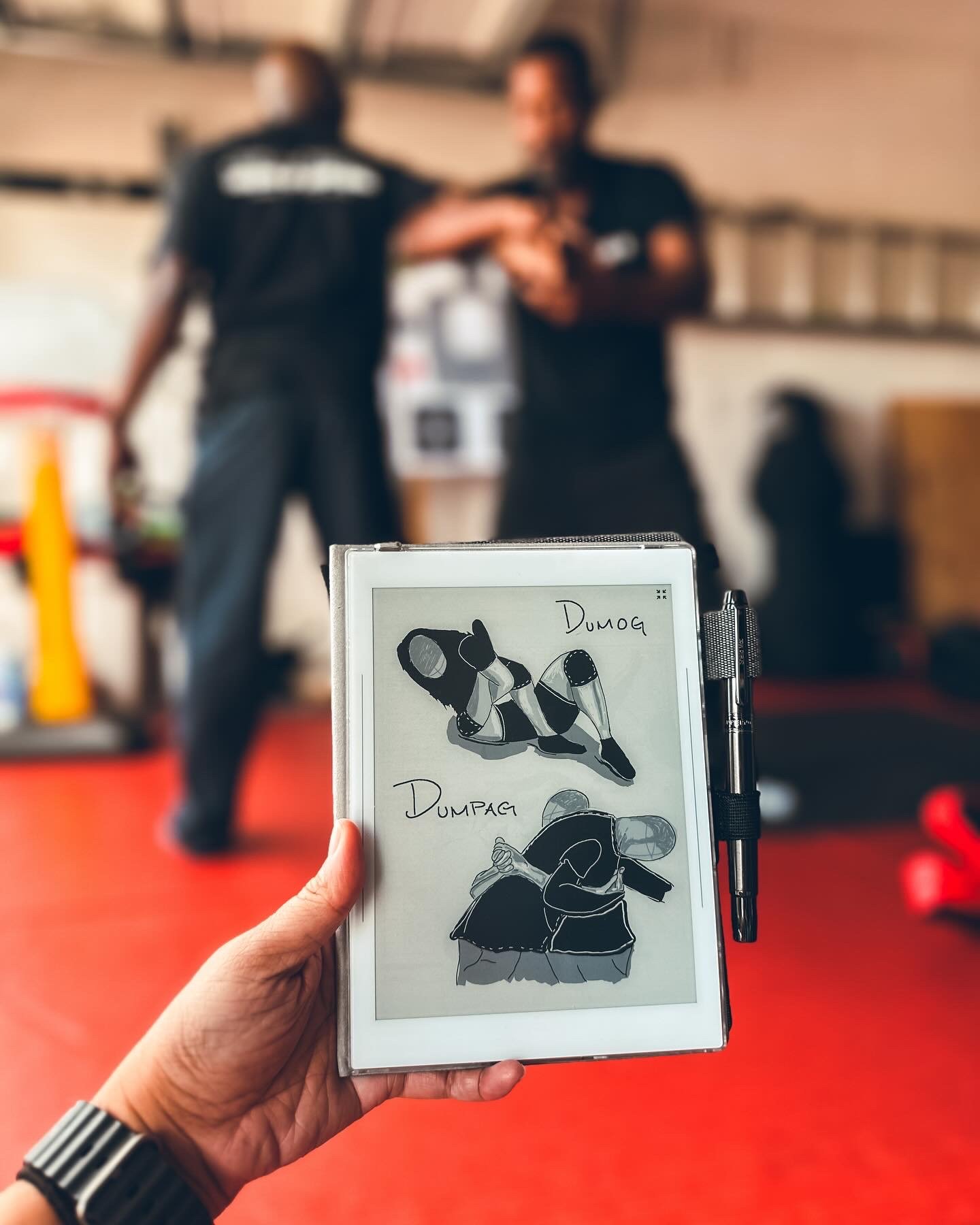Archiving Mode: Closing the Loop
After a draft has been released through Exporting Mode, the final step in my five-part workflow is Archiving Mode.This is where the work comes back home. Archiving isn’t about capturing or creating; it’s about preserving. It ensures that everything I’ve produced — from finished posts to highlight collections — has a permanent place inside my Supernote system.
If Exporting is about releasing knowledge outward, Archiving is about bringing it back for safekeeping.
The Role of Archiving
Archiving turns my Supernote into more than just a workspace. It becomes a living library where both beginnings and endings coexist. My digests and notebooks show where ideas started, and my archives show how they matured into completed work.
Here’s how I practice Archiving:
Completed Work in my Archive on Supernote
Bring back finished work – I export polished drafts as clean PDFs or text files and store them in Supernote.
Label clearly – Each archive entry includes a title and date so I can track how my writing evolves.
Connect to origins – I often note which Digest entries or notebook reflections led to the piece, creating a trail back to the source.
Archive beyond writing – Not just blog posts or essays, but also curated highlight collections, research summaries, and reflective bundles that stand on their own.
Why Archiving Mode Matters in the Cycle
Archiving completes the loop.
Research Mode gathers fragments.
Synthesis Mode creates meaning.
Writing Mode weaves a narrative.
Exporting Mode shares it outward.
Archiving Mode preserves the finished piece.
Without Archiving, my work risks becoming scattered across platforms. With Archiving, my system remains whole — every stage tied back to a central home.
My Best Practices in Archiving Mode
Over time, I’ve built habits that make Archiving more than just storage:
Archive only final versions – Drafts belong in the process, but the archive should hold clean, finished outputs.
Keep the archive intentional – Think of it as a bookshelf, not a junk drawer. Every piece should earn its place.
Use archiving as reflection – Revisit archived works regularly to see how my thinking has shifted and matured.
Maintain continuity – Always link the archive back to its sources in Digest or notebooks, so nothing stands in isolation.
Closing Reflection
Archiving Mode is the quiet guarantee that my work won’t be lost. It’s the stage where fleeting drafts become permanent records and where the cycle of knowledge closes — only to start again with the next round of research.
Research Mode gathers.
Synthesis Mode connects.
Writing Mode weaves.
Exporting Mode releases.
Archiving Mode preserves.
By respecting this last step, I’ve turned my Supernote into not just a tool for productivity, but a library of my own evolution.
Missed earlier posts?